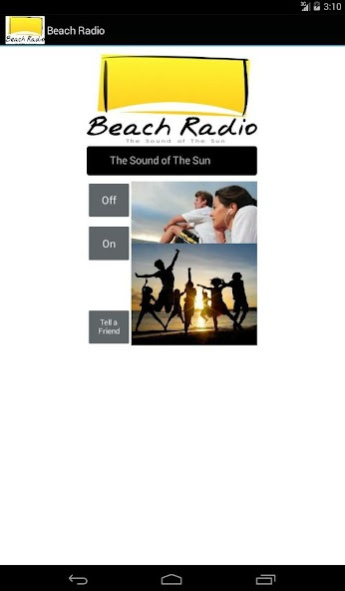Beach Radio 6.01
Continue to app
Free Version
Publisher Description
Bondi Beach Info, Cronulla Beach Info, Maroubra Beach Info, Coogee Beach Info, Manly Beach Info and Newcastle Beach Info.
As an island continent Australia has 37,000km of coastline. Approximately 85% of the
population live within an hour’s drive of one of its 11,000 beaches. For most Australians
beaches are not just places to swim: they represent experiences of childhood, teenage
rites of passage and places for adults to relax, socialize and exercise. Because of this other
intrusive forms of media such as television rarely hold any market. Radio is still the dominant
form of media for Australians at the beach.
Beach Radio collaborates with City Councils to provide the widest possible advertising
exposure into Australia’s famous summer beach Lifestyle. Whether your target market is
families, students, backpackers..in fact any regular beach user; BeachRadio.com.au is the
clearly best vehicle for your product branding.
About Beach Radio
Beach Radio is a free app for Android published in the Recreation list of apps, part of Home & Hobby.
The company that develops Beach Radio is Australian Broadcasting Media. The latest version released by its developer is 6.01.
To install Beach Radio on your Android device, just click the green Continue To App button above to start the installation process. The app is listed on our website since 2017-10-22 and was downloaded 3 times. We have already checked if the download link is safe, however for your own protection we recommend that you scan the downloaded app with your antivirus. Your antivirus may detect the Beach Radio as malware as malware if the download link to beach.radio is broken.
How to install Beach Radio on your Android device:
- Click on the Continue To App button on our website. This will redirect you to Google Play.
- Once the Beach Radio is shown in the Google Play listing of your Android device, you can start its download and installation. Tap on the Install button located below the search bar and to the right of the app icon.
- A pop-up window with the permissions required by Beach Radio will be shown. Click on Accept to continue the process.
- Beach Radio will be downloaded onto your device, displaying a progress. Once the download completes, the installation will start and you'll get a notification after the installation is finished.